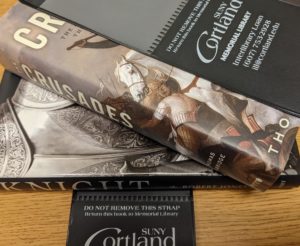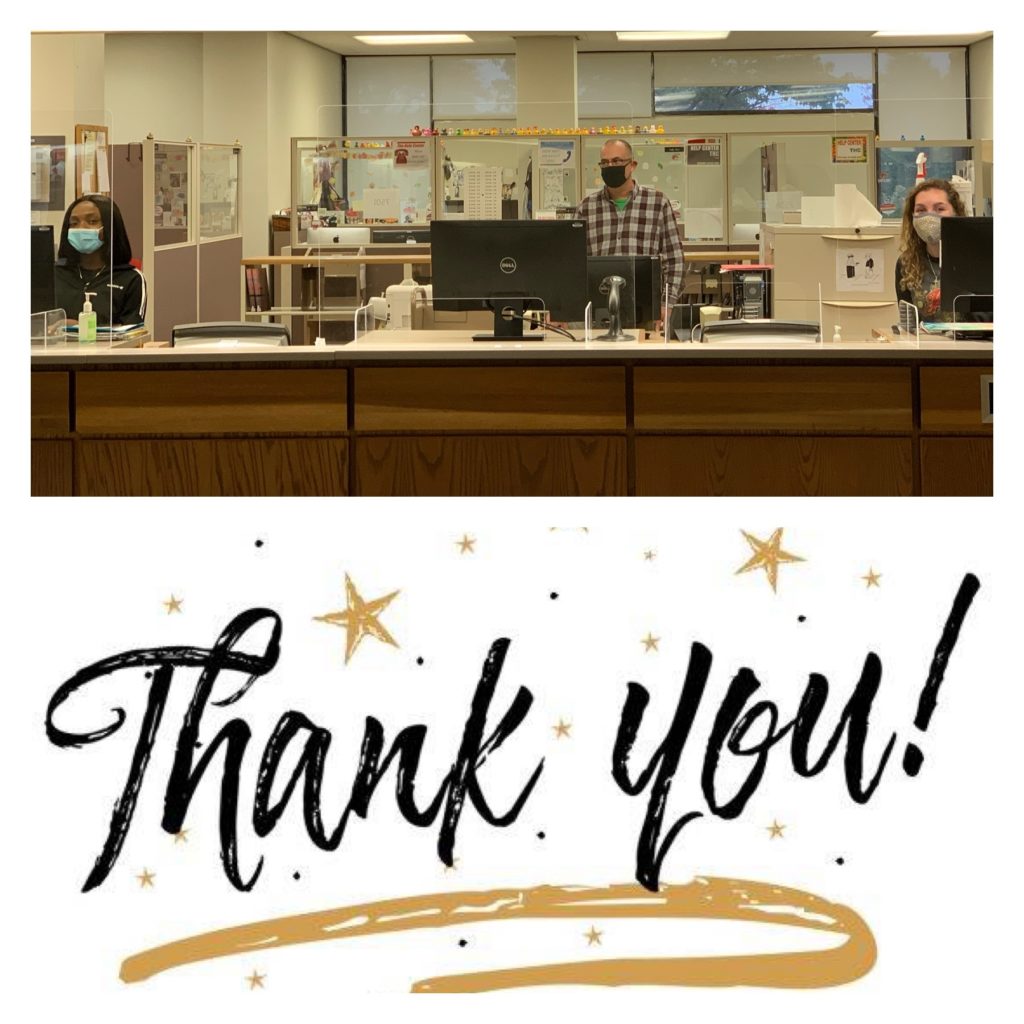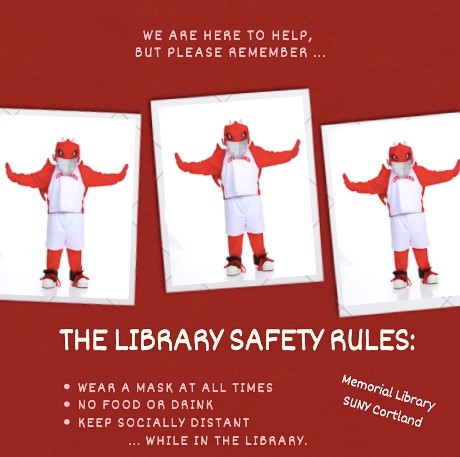Here is one project the College Archives are currently working on…
We are looking to preserve your stories!
The College Archives is seeking to document the different experiences of faculty, staff, students, and alumni at SUNY Cortland during the COVID-19 Pandemic. The project is titled COVID-19: The SUNY Cortland Stories. These experiences will be preserved by the College Archives and made available on Digital Commons@Cortland publicly. We are interested in learning more about your stories. Experiences related to COVID-19 may include personal and professional reflections or even photographs. However, these materials must be original work, reproductions or third-party materials are prohibited from being submitted. It is important to preserve these materials so that in the future we may reflect on this unique and difficult time.
Guidelines on how to contribute to this project
- You may submit using this form. https://sunycortland.formstack.com/forms/college_archives_covid_19_documentation_form
- File size for submission is 25MB.
- There is no immediate deadline. This is intended to give you time to submit something organically in the moment, or it allows you to take time to reflect on this situation and submit at your leisure when you are ready.
- No page count required, but keep in mind the file size of 25MB.
- Submissions may be written documentation (saved as PDF’s or Word documents preferred), as well as photographs (JPEG’s or TIFF’s preferred).
- We are not accepting video or audio materials currently.
- Upon submitting, you must check an agreement allowing the archives to preserve and make your materials available online at Digital Commons@Cortland.
- Submissions must be original work, reproductions or third-party materials are prohibited.
Contact and Questions
If you have questions on this collection or having trouble submitting your responses, please email the College Archives at Library.Archives@Cortland.edu