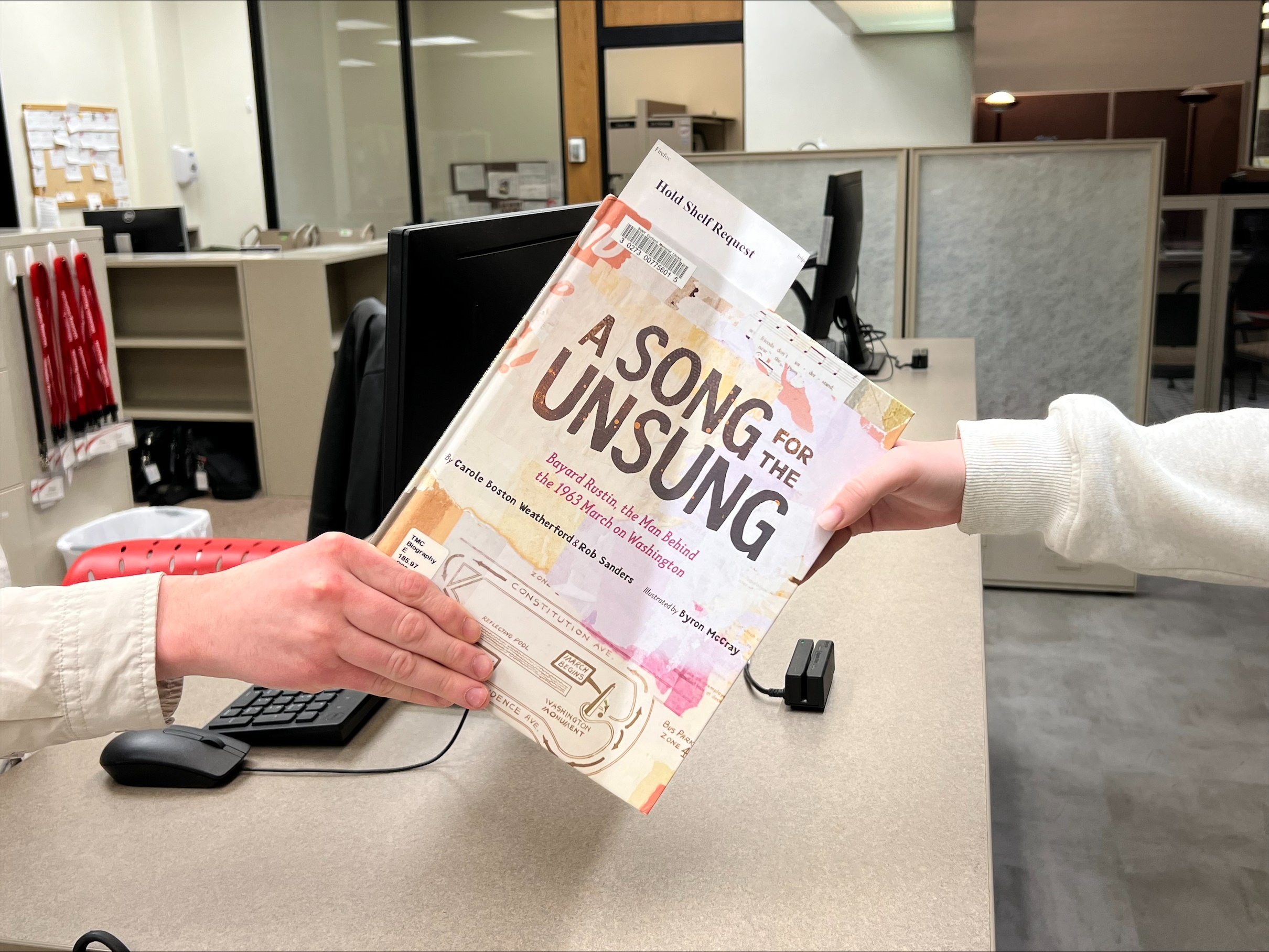
SUNY Cortland students, faculty members, and staff members can submit hold requests for items from Memorial Library by using ONESearch. To request an item from Memorial Library, find the item in ONESearch, scroll down to the “Check Shelf” section of the page for that item, click on the red “Request Item” button, and click on the “Send Request” button. After you submit a request for an item, you should receive an email when the requested item is ready to be picked up from The Help Center, which is on the first floor of Memorial Library.
Follow this LINK to learn more about how to request an item and pick it up from The Help Center.
#sunycortlandmemoriallibrary
