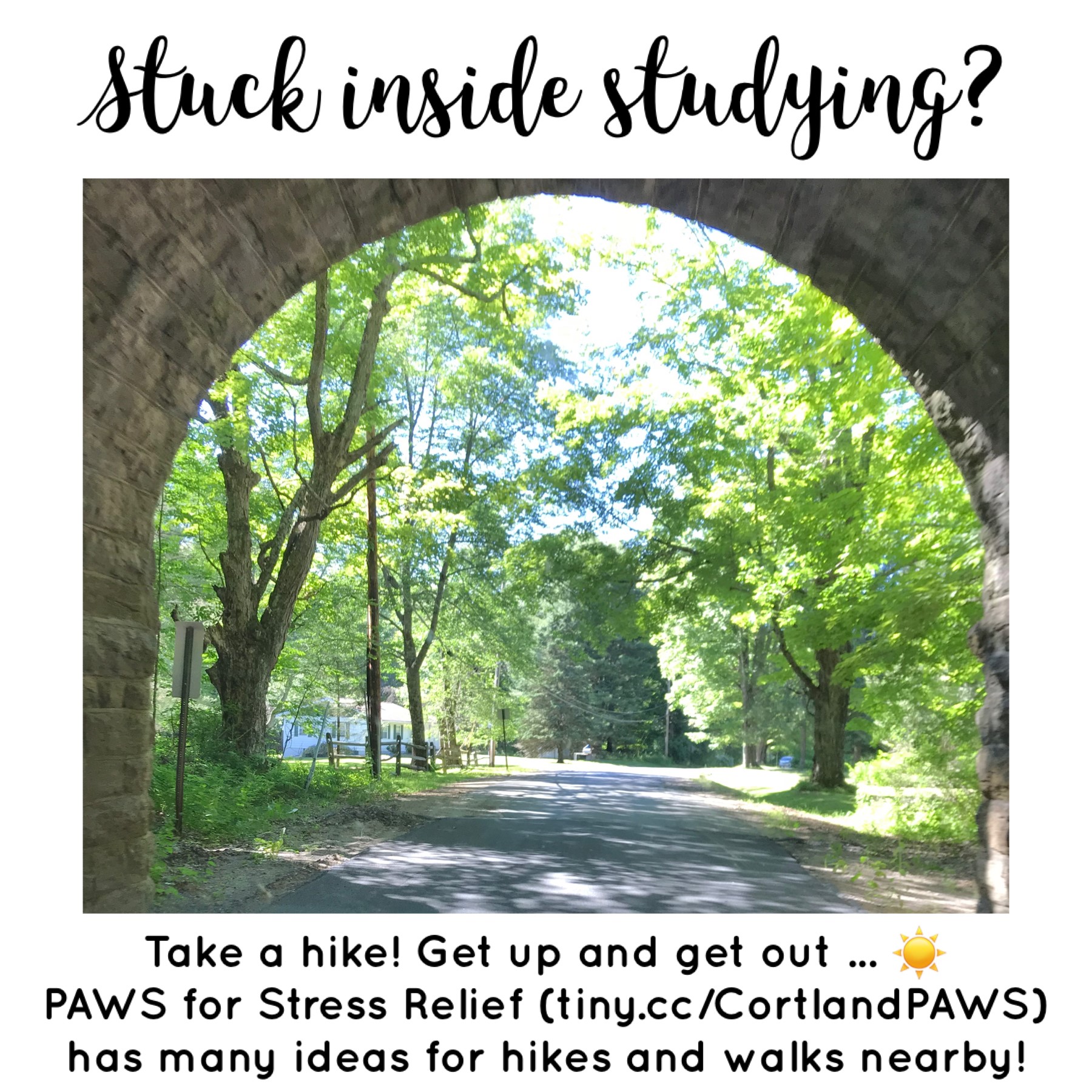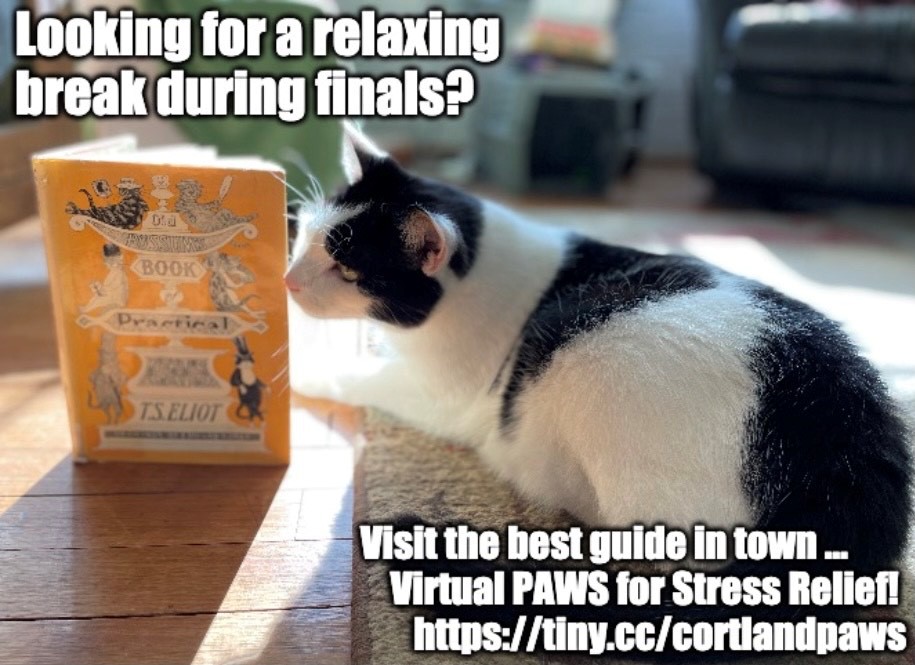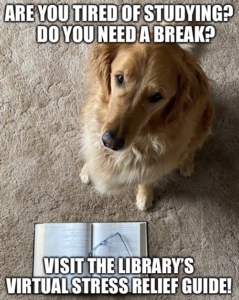The Library’s Makerspace is newly renovated and open for business! We offer 3D printing, virtual reality headsets, paper/vinyl cutting, sewing, knitting/crochet, and a variety of low-tech craft supplies. Check out our Makerspace LibGuide for complete offerings. Find us on the second floor of the library between the IRA computer lab and the CAP lab. We are open Monday-Thursday from 12-3 PM. Aren’t available during those hours? Email Makerspace@cortland.edu to make an appointment.
#sunycortlandmemoriallibrary
#makerspace