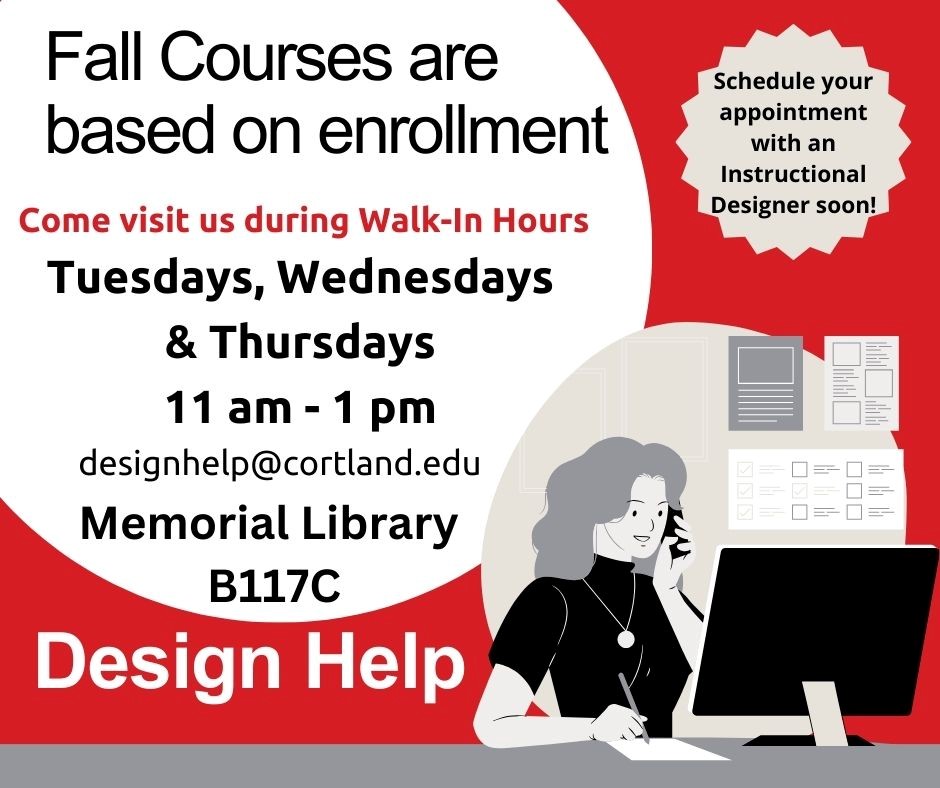 Fall courses are based on enrollment but Faculty should be proactive in setting up Brightspace! Take advantage of walk-in hours on Tuesdays, Wednesdays and Thursdays from 11 am – 1 pm, located in the Design Lab, Memorial Library, B117C or schedule an appointment with an Instructional Designer soon by emailing designhelp@cortland.edu
Fall courses are based on enrollment but Faculty should be proactive in setting up Brightspace! Take advantage of walk-in hours on Tuesdays, Wednesdays and Thursdays from 11 am – 1 pm, located in the Design Lab, Memorial Library, B117C or schedule an appointment with an Instructional Designer soon by emailing designhelp@cortland.edu
Category Archives: Design Help
Design Help: Support & Train Faculty

Instructional Designers support and train faculty, staff and students in Brightspace, video creation and editing, polling and survey software, educational technology web 2.0 tools, SMART board/Lumio training and support, poster production/creation, as well as course evaluation and review.
Design Help: Summer Course Shells Available April 3rd

SUNY Cortland Instructors, your summer course shells will be available on April 3, 2024.
Schedule an appointment with an Instructional Designer soon by emailing us at designhelp@cortland.edu
Take advantage of walk-in hours on Tuesdays, Wednesdays and Thursdays from 11 am – 1 pm, located in the Design Lab, Memorial Library, B117C.
Design Help: What We Do

Instructional Designers partner with instructors to support all teaching styles and learners.
They support students, faculty, and staff with all educational technology needs.
Email: designhelp@cortland.edu
Hidden Treasures in the Library: Design Help
Memorial Library B121A: Design Help and the Design Lab
Come into the library, go left. Right before the Teaching Materials Center (TMC) steer right and go down the hallway by the elevator.
Design Help assists in the creation of learning aids, informational materials and online learning. Design Help team consists of Hailey Ruoff, Kristina Maricle and Mary Wilhelm-Chapin. They are available to any member of the SUNY Cortland community (Faculty, Staff, and Students) for assistance with educational technology.
• Instructional Design
• Blackboard Course Design
• Accessibility concerns with face to face and online learning
• Poster Creation and Design Assistance
• Skype for Business solutions for Online Learning
• SMART Board training
• Online Meetings and Office Hours utilizing Skype for Business
• Lecture capture software and video creation training
• Recording Room available for faculty and staff use
• Web 2.0 tool integration for effective student engagement
• Polling and Survey Software
And…
Design Help partners with faculty in their design of pedagogical tools to improve engaged learning, collaborative projects and exercises in critical thinking. We assist in the creation of learning aids, informational materials for new students for systems and online learning, revise and adapt content for online teaching, and assist in developing learning objectives that will enhance student engagement. Design Help works with faculty in establishing rubrics and assessment resources. Our focus is to assist with meeting the needs of today’s college students and digital natives learning styles. We guide and train faculty members in
- Identifying what students need to learn
- Developing objectives and ensure content matches those objectives
- Revising and rewriting content to shape it for learning needs
- Structuring content and activities for student learning
- Creating media to support learning (e.g., visual aids for face-to-face, various multimedia for e-learning and online)
- Developing assessments
- Assisting with technology and Blackboard training
- Using interactive Whiteboard software
- Adapting instructional materials created for one format to another format (i.e., face-to-face to e-learning
Who is your Instructional Designer?
Africana Studies Hailey Ruoff
Anthropology Kristina Maricle
Art Hailey Ruoff
Biology Kristina Maricle
Business / Economics Hailey Ruoff
CAP Mary Wilhelm-Chapin
Chemistry Kristina Maricle
Communications Kristina Maricle
Communication Disorders Kristina Maricle
Education (FSA/EDL) Mary Wilhelm-Chapin
Education (CEC/LIT/TMC) Kristina Maricle
English Mary Wilhelm-Chapin
Geography Mary Wilhelm-Chapin
Geology Mary Wilhelm-Chapin
Health Mary Wilhelm-Chapin
History Kristina Maricle
Kinesiology Hailey Ruoff
Mathematics Mary Wilhelm-Chapin
Modern Languages Mary Wilhelm-Chapin
Performing Arts (Theatre/Music) Kristina Maricle
Physical Education Mary Wilhelm-Chapin
Philosophy Mary Wilhelm-Chapin
Physics Kristina Maricle
Political Science Hailey Ruoff
Psychology Mary Wilhelm-Chapin
Recreation Kristina Maricle
Sociology Kristina Maricle
Sport Management Hailey Ruoff
Walk-In Hours during Semester:
Design Help offers regular Walk-In hours during the semester.
Monday/Tuesday 1PM – 4PM
Wednesday/Thursday 9AM – 12PM
Friday Closed
Extended Semester Hours:
During the first week and finals week, we offer extended walk-in hours.
Monday-Friday 9AM – 12PM and 1PM – 4PM
Summer Hours:
During the summer, we ask that you send us an email message to ensure that we are on campus and will be available.
Not Open?
Simple! Send an email to DesignHelp@cortland.edu and set up an appointment!
Reporting from Memorial Library: Kristina Maricle & Rick Powell
Lunchhour Learn workshops!
Welcome back students! New this fall, the library is offering a series of workshop sessions on myRedDragon and Blackboard. Navigating Blackboard or myRedDragon can be a challenge for new students. So, come to a Lunchhour Learn workshop. Workshops will take place in the Technology Training Center in the Learning Commons (1st Floor). Snacks will be available and students can enter a raffle to win a WEPA printing card worth 5 $. Two cards will be raffled per workshop. Sign up at the IRSC or here in the “Calendar” tab: http://cortland.libguides.com/itds , just click on the “Lunchhour Learn” workshop you would like to attend. September 4 @ 12:30pm will be the first one on Blackboard! See you there!
For additional information look at the Instructional Technologies and Design Services Libguide!
Instructional Technologies and Design Services News – NOVEMBER 2012
Accessibility Month November is Accessibility Month! ITDS along with the Technology Accessibility Advisory Committee are offering several opportunities to get you up-to-speed on making your publications and documents accessible. Every faculty and staff member that uses technology to impart information is responsible for ensuring accessibility to all users. We’re providing a page of accessibility tutorials, including PDFs and video tutorials, set to be launched on the “Tech Help” tab within MyRedDragon.
Accessibility Sandwich Seminar and Workshops:
- Wednesday November 14th (12PM-): Sandwich Seminar hosted by Jeremy Zhe-Heimerman in the Jacobus Lounge. He will demonstrate accessibility issues by students with disabilities, and include testimonials regarding their experiences.
- Thursday November 15th (9AM-11AM*): ITDS hosted accessibility-specific walk-in clinics on developing accessible email, documents and web pages.
- Tuesday November 27th (1PM-3PM*): ITDS hosted accessibility-specific walk-in clinics on developing accessible email, documents and web pages.
Blackboard Workshops*:
ITDS continues to provide Blackboard workshops throughout the month of November. Now that midterms are done, it is a great time to set up an appointment with a member of ITDS to:
- Set up your grade center to calculate students’ grades
- Prepare to calculate final exams and grades
- Get a head start on setting up winter and spring courses
If you have any questions please feel free to email ITDS@cortland.edu
*The ITDS workshops are held in the Technology Training Center, A-118 Memorial Library (Learning Commons).


