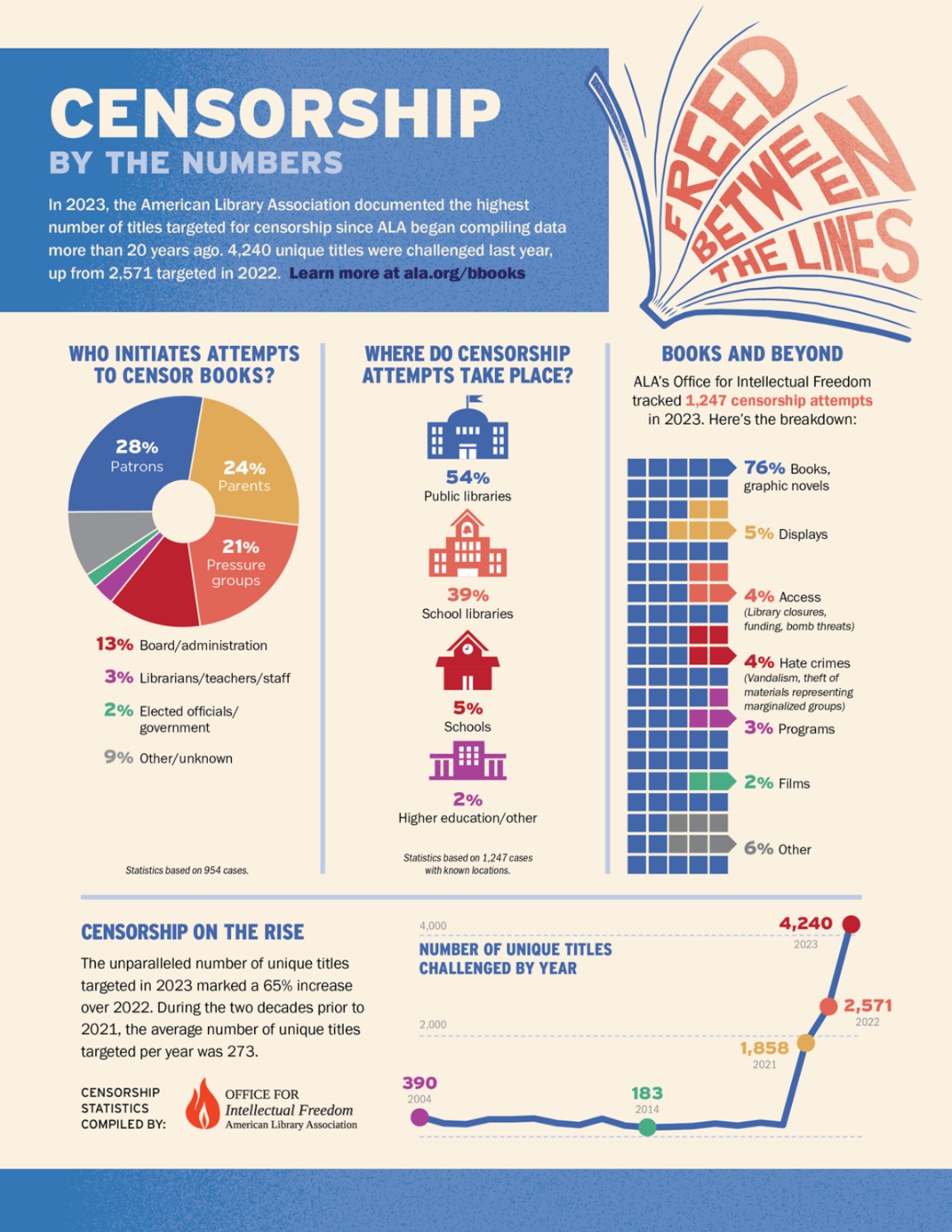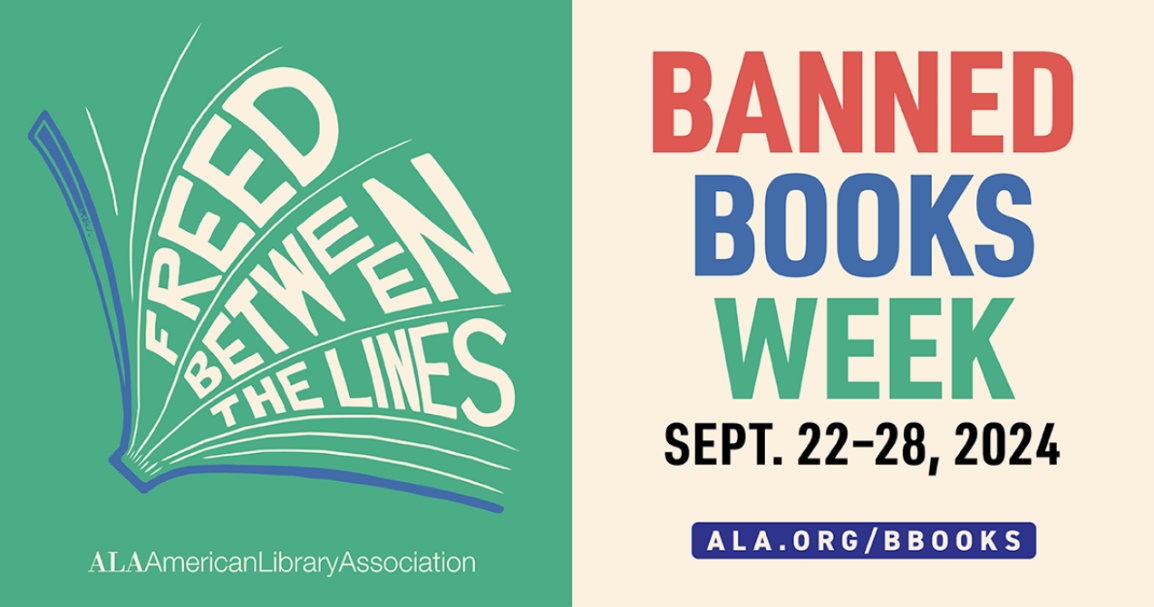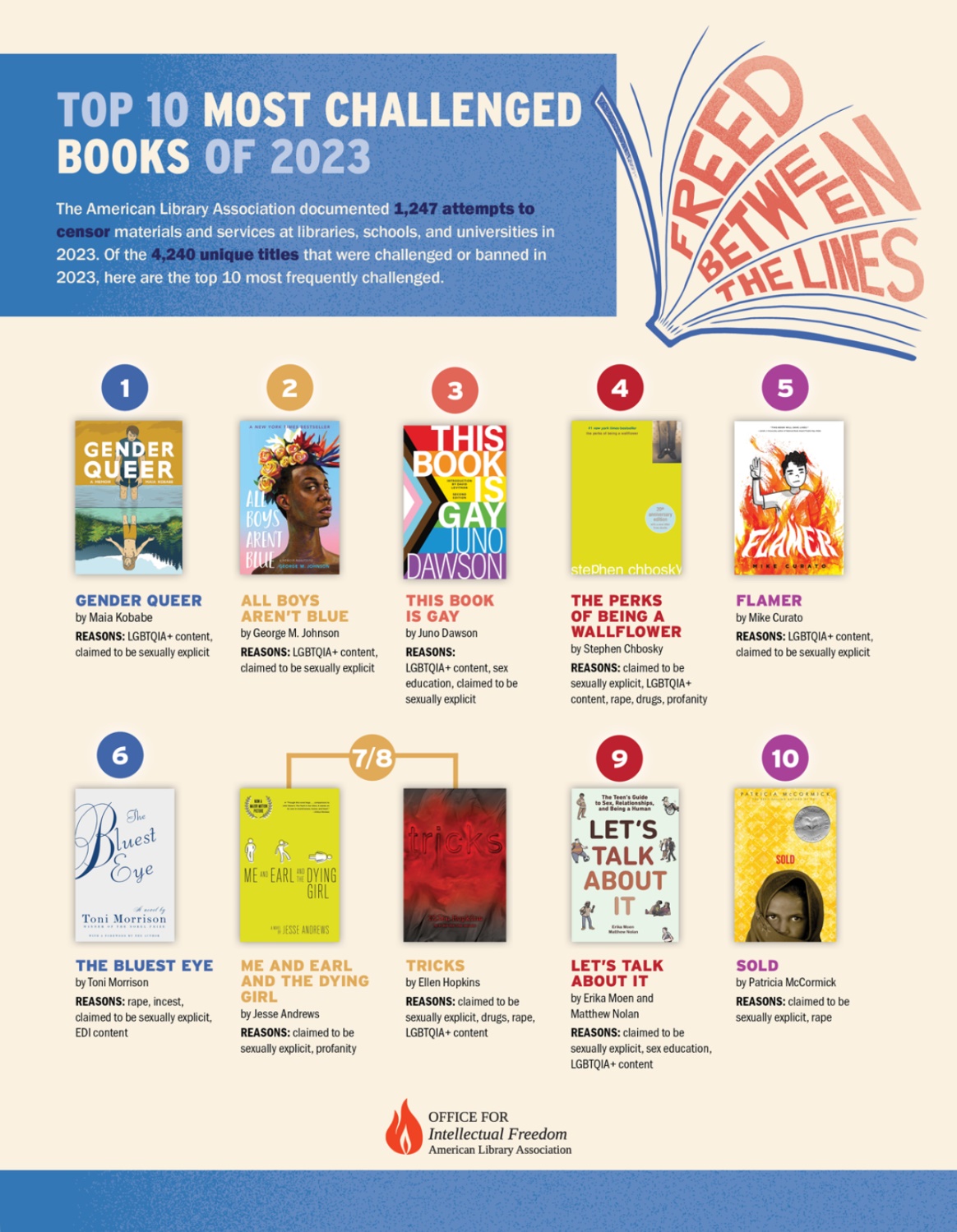
Top 10 Most Challenged Books of 2023:
The American Library Association documented 1,247 attempts to censor materials and services at libraries, schools, and universities in 2023. Of the 4,250 unique titles that were challenged or banned in 2023, here are the top 10 most frequently challenged.
1. Gender Queer by Maia Kobabe
2. All Boys Aren’t Blue by George M. Johnson
3. This Book is Gay by Juno Dawson
4. The Perks of Being a Wallflower by Stephen Chbosky
5. Flamer by Mike Curato
6. The Bluest Eye by Toni Morrison
7/8. (TIE) Me and Earl and the Dying Girl by Jesse Andrews
7/8. (TIE) Tricks by Ellen Hopkins
9. Let’s Talk About It by Erika Moen and Matthew Nolan
10. Sold by Patricia McCormick
#alabannedbooksweek2024
#sunycortlandmemoriallibrary