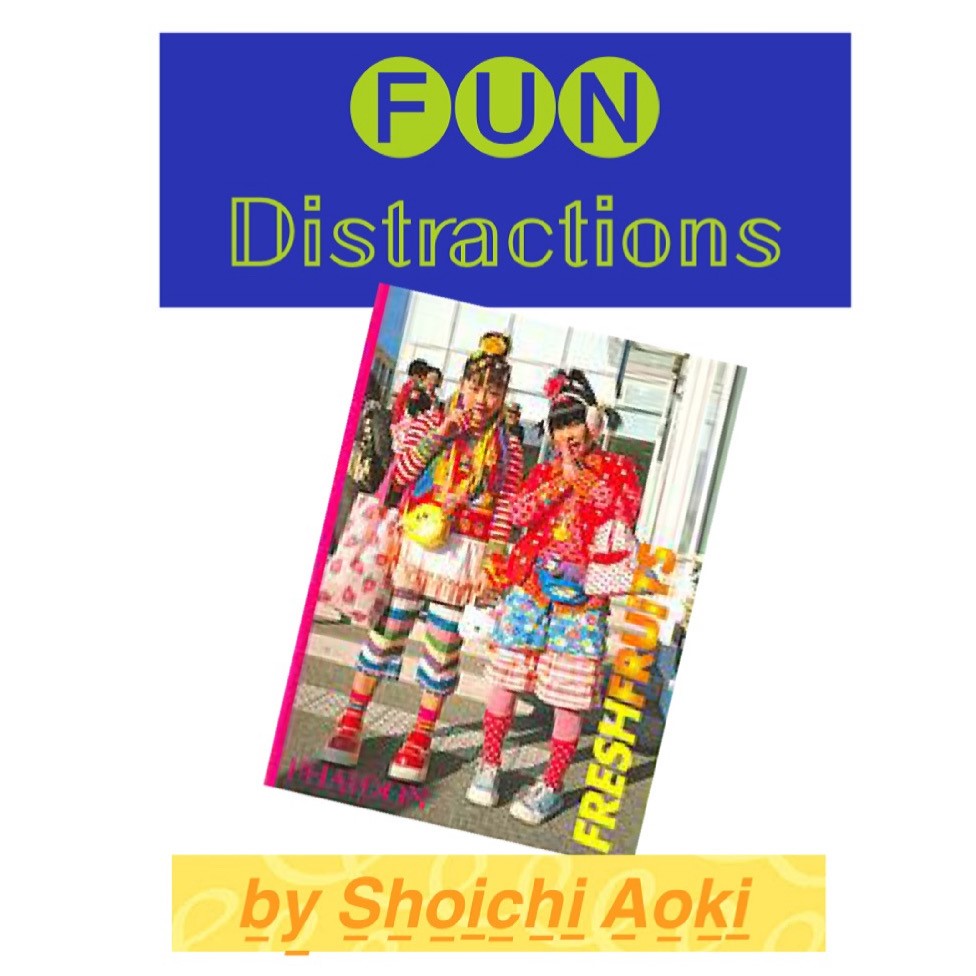 Check out the colorful street fashion of the Harajuku district in Tokyo, Japan. Photographer Shoichi Aoki has published several books and Instagram pages.
Check out the colorful street fashion of the Harajuku district in Tokyo, Japan. Photographer Shoichi Aoki has published several books and Instagram pages.
@fruitsmag
(https://www.instagram.com/fruitsmag/?hl=en)
@fruits_magazine_archives
(https://www.instagram.com/fruits_magazine_archives/?hl=en@fruits_magazine_archives)
@aoki_street.1985
(https://www.instagram.com/aoki_street.1985/?hl=en)
Or look up “Fresh Fruits” in the Library’s ONESearch to learn more about Aoki’s book Fresh Fruits.
#MemorialLibrary🅕🅤🅝𝔻𝕚𝕤𝕥𝕣𝕒𝕔𝕥𝕚𝕠𝕟𝕤Series
#sunycortlandmemoriallibrary 📚💻
Thanks Gamer-Kun for the great suggestion! 😀
Fun Distractions
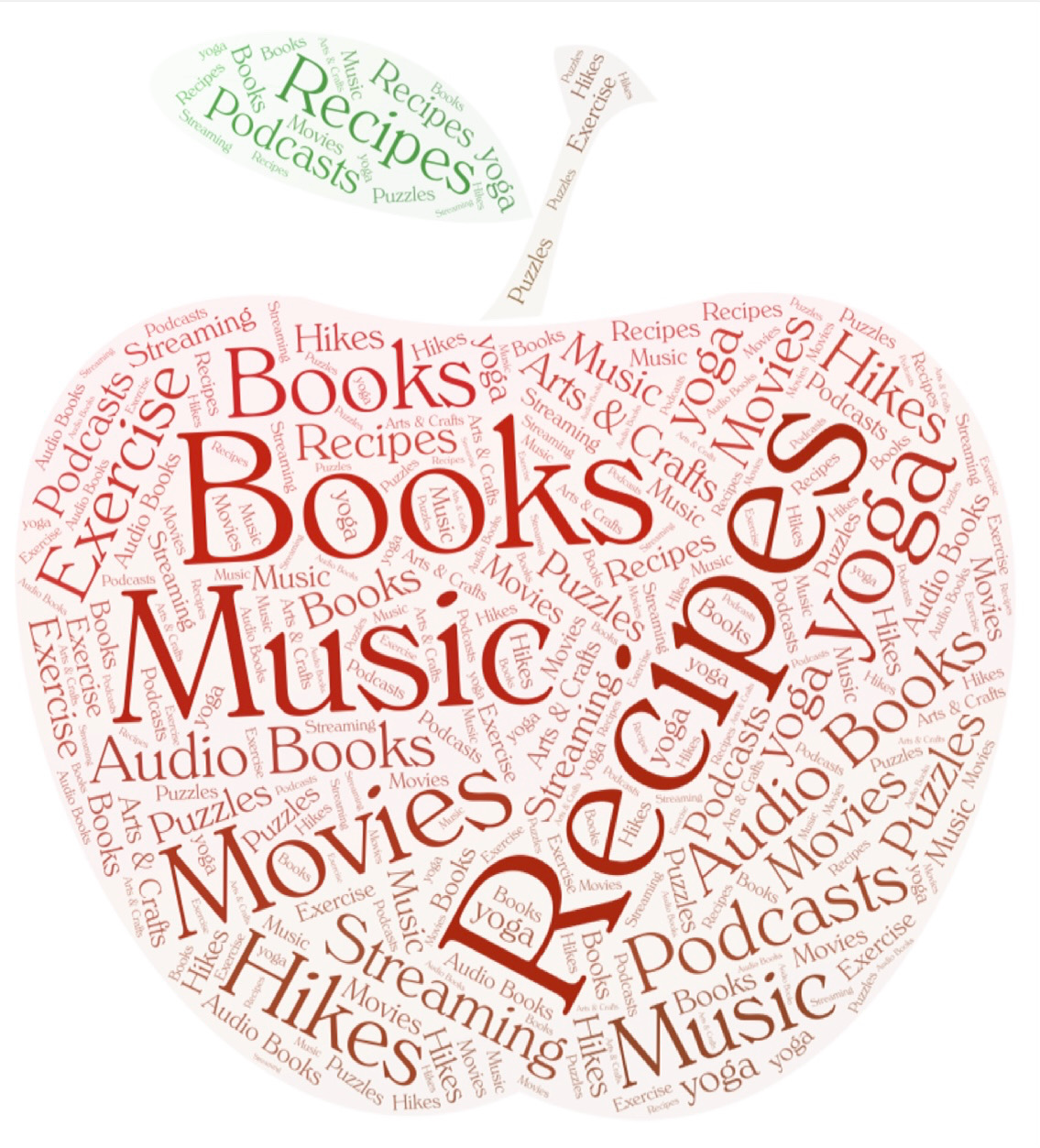 Memorial Library will soon begin a NEW series called “Fun Distractions.” Escape the normal everyday grind with some ideas for reading, exercise, what to watch, games to play, cooking, etc. Follow our Facebook, Instagram & Twitter accounts to see what follows…
Memorial Library will soon begin a NEW series called “Fun Distractions.” Escape the normal everyday grind with some ideas for reading, exercise, what to watch, games to play, cooking, etc. Follow our Facebook, Instagram & Twitter accounts to see what follows…
#MemorialLibraryFunDistractionsSeries
#sunycortlandmemoriallibrary
Library is OPEN
Memorial Library is open today (2/2/21) until 10:00 PM.
Renew your NYT & WSJ Digital Subscriptions
The Library is pleased to provide SUNY Cortland students, faculty, and staff with access to the Chronicle of Higher Education, as well as Digital Editions of the New York Times and The Wall Street Journal.
NYT and WSJ access must be renewed, usually once/year.
Directions for account creation and renewal are can be found at the following link
https://cortland.teamdynamix.com/TDClient/2298/Portal/Requests/ServiceDet?ID=44514
REMINDER: Database Maintenance This Weekend 1/30-1/31/2021
Several library database platforms will be undergoing maintenance from Saturday, 1/30/2021 at 10pm thru Sunday morning at 6am, and may not be available during this time. Databases affected are Ebook Central, Academic Video Online (Alexander Street). Other Proquest databases may also be unavailable during this maintenance window.
Library Hours for Spring 2021
The Spring 2021 Semester hours for Memorial Library:
February 1 to May 14
Monday – Thursday 8 a.m. to 10 p.m.
Friday 8 a.m. to 5 p.m.
Saturday 10 a.m. to 6 p.m.
Sunday 11 a.m. to 10 p.m.
April 4th (Easter) 2p.m. -10p.m.
Extended Hours
• May 9 11 a.m.-12 a.m.
• May 10-May 13 8 a.m. – 12a.m.
• May 14 8 a.m. -5p.m.
Database Maintenance 1/30-1/31/2021
Several library database platforms will be undergoing maintenance from Saturday, 1/30/2021 at 10pm thru Sunday morning at 6am, and may not be available during this time. Databases affected are Ebook Central, Academic Video Online (Alexander Street). Other Proquest databases may also be unavailable during this maintenance window.
Winter Session Hours 1/4 – 1/31
The following are Memorial Library’s Winter Session Hours for Jan. 4 – Jan. 31, 2021 (Subject to Change)
Monday – Friday 8 a.m. to 4 p.m.
Closed Saturday and Sunday
Closed Martin Luther King Jr. Holiday (Jan 18)
Memorial Library will be closing at 4 p.m. Today (12/16/20)
Due to the impending weather conditions, Memorial Library will be closing at 4 p.m. today.
Virtual PAWS for Stress Relief
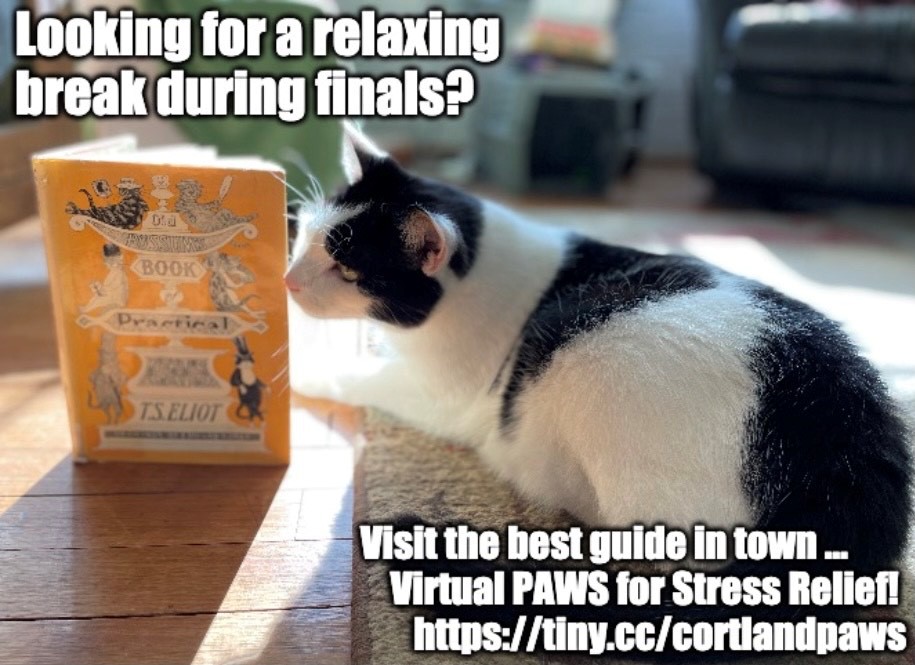
Don’t stress over finals!
Visit the “Virtual PAWS for Stress Relief” guide for a momentary diversion or an hour long distraction. We have cute pet photo galleries, exercise & meditation, guilty pleasures, virtual entertainment, online games, ideas for offline activities, and more!
Visit: https://tiny.cc/cortlandpaws
