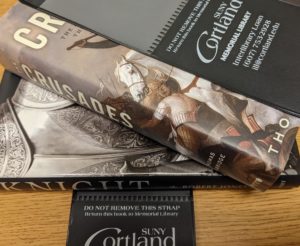
As the Semester is drawing near its end and with many Students & even Faculty leaving the area until the Spring Semester, we would like to remind you that you need to return items checked out of Memorial Library and from Interlibrary Loan.
Please note:
- All outstanding book loans can be returned using the bookdrop located just outside the front entrance of the Library.
- Books can be returned to other SUNY campuses if they have a bookdrop available.
- If you are not on campus for the semester (or have other concerns) please send an email to library@cortland.edu to discuss your specific situation, including fines on overdue notices; contact Interlibrary Loan at Interlibraryloan@cortland.edu
- Items that are returned (particularly ILL items) will not come off your account until we are able to process them. You will not be fined for late items in this circumstance.
Please see the Library Resources – COVID-19 – Fall 2020 Guide for additional information. (https://cortland.libguides.com/COVID-19)
