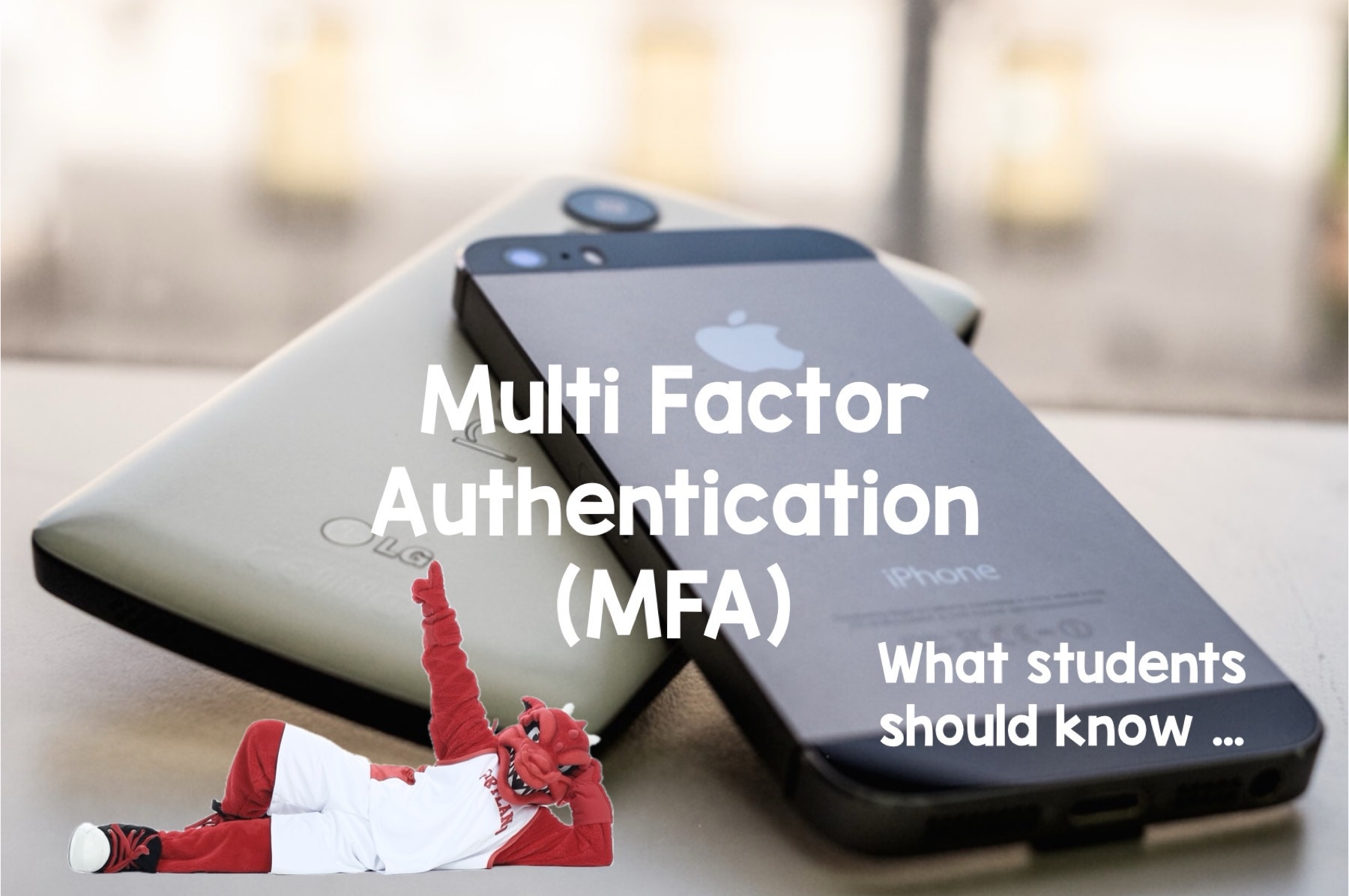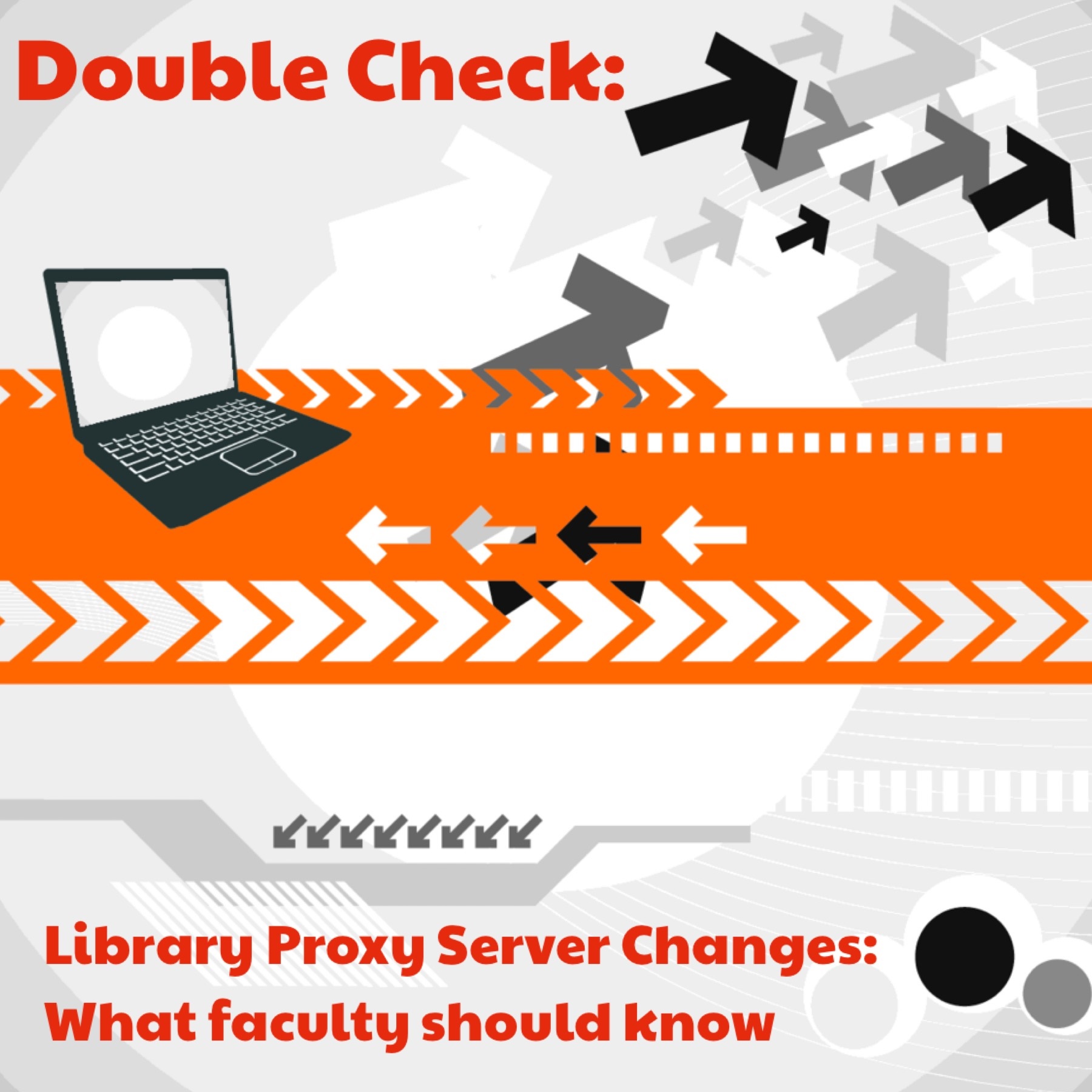
Check your embedded links to library materials in Brightspace! Off-Campus Authentication – In the fall, we updated the linking for off-campus access, and you may have links embedded in your Spring Semester class materials that need to be updated for them to work. Any links that begin with https://libproxy.cortland.edu will need to be changed to begin with https://sunycortland.idm.oclc.org.For more information, please see the entry on our blog from last fall …
https://sites.cortland.edu/library/category/off-campus-authentication/
#sunycortlandmemoriallibrary