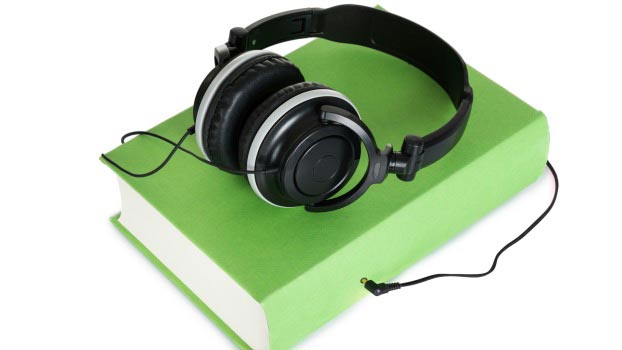Bookshare is a very helpful tool for anyone who needs or prefers audiobooks to physical ones. Getting started can be a bit overwhelming, so here are some tips for using Bookshare on all of your devices!
On your computer or laptop
- If you use Windows you can read through the Bookshare Web Reader or Open Lore Reader.
- If you use Apple you can read through the Bookshare Web Reader or the iBooks application.
- If you use a Chromebook you can read through the Bookshare Web Reader or the Capti Voice application.
On you tablet or smartphone
- If you use an Android you can use Dolphin EasyReader, Voice Dream Reader, or Go Read.
- If you use iOS you can use Dolphin EasyReader, Voice Dream Reader, or Capti Voice.
- If you use a Kindle or other e-book reader you can use any Bookshare compatible apps. Kindles don’t have any of these apps but you can still read your Bookshare books on them!
On your Assistive Technology Device
- If you use a Braille notetaker you can follow these directions for Humanware Braillenote, HIMS BrailleSense, or other notetakers.
- If you use a DAISY Audio player you can follow these directions for Victor Reader Stream, NLS Players, or other players.
- If you use an AAC device you can follow these directions for Windows or Android.