
Thorium Reader is a free way to access EPUB files on your Windows computer.
Thorium is accessible for visually impaired and dyslexic students, and also includes support for high contrast, customizable font, color themes, text size and text-to-speech.
It supports EPUB 3 (both reflow and fixed layout), visual narratives (DiViNa), audiobooks and LCP protected PDF documents.
To get Thorium Reader, scroll down to where you see “Download Thorium Reader”
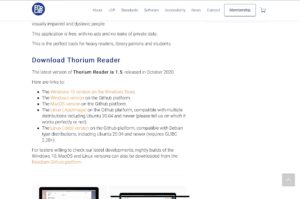
Click on the appropriate version you would like to download, and it will take you to the download button

Once it is downloaded, you will see a Bookshelf and Reader views.
The Bookshelf view is the first screen you will see. This is where your downloaded books will be, as well as a search button, import a publication, book lists, and more information.
Once you select a book, you will then be in Reader view. There are various controls such as bookmark button, settings button (where you can change the theme, text, etc), navigation button and more.
If you wish, you could set Thorium as your default reader for EPUB on your device, so when you open Thorium and press on “import a publication”, you can browse your device for your EPUB you want to upload.
Check out this Quick Start Guide for more on using Thorium.