 I spent time this week working with a student who wanted to use the text-to-speech feature on her VitalSource e-textbook.
I spent time this week working with a student who wanted to use the text-to-speech feature on her VitalSource e-textbook.
Those of us who work with disabled students in higher education have learned to be skeptical of e-textbooks. The combination of piracy-wary publishers and indifferent platform creators has resulted in most e-books being inaccessible to students with dyslexia and others who require text-to-speech for equal access. When I last tried VitalSource’s platform (back when it was CourseSmart), there was a way for many books to be read aloud through text-to-speech, but it was cumbersome to say the least. A look at VitalSource’s new platform shows some limited improvement.
Use of text-to-speech in a VitalSource book requires downloading and installing their Bookshelf desktop app. I worked with my student’s PC laptop, but a Mac app is available as well. Once installed, the student can open the book, easily navigate to the desired page, and click on the play button to start reading.
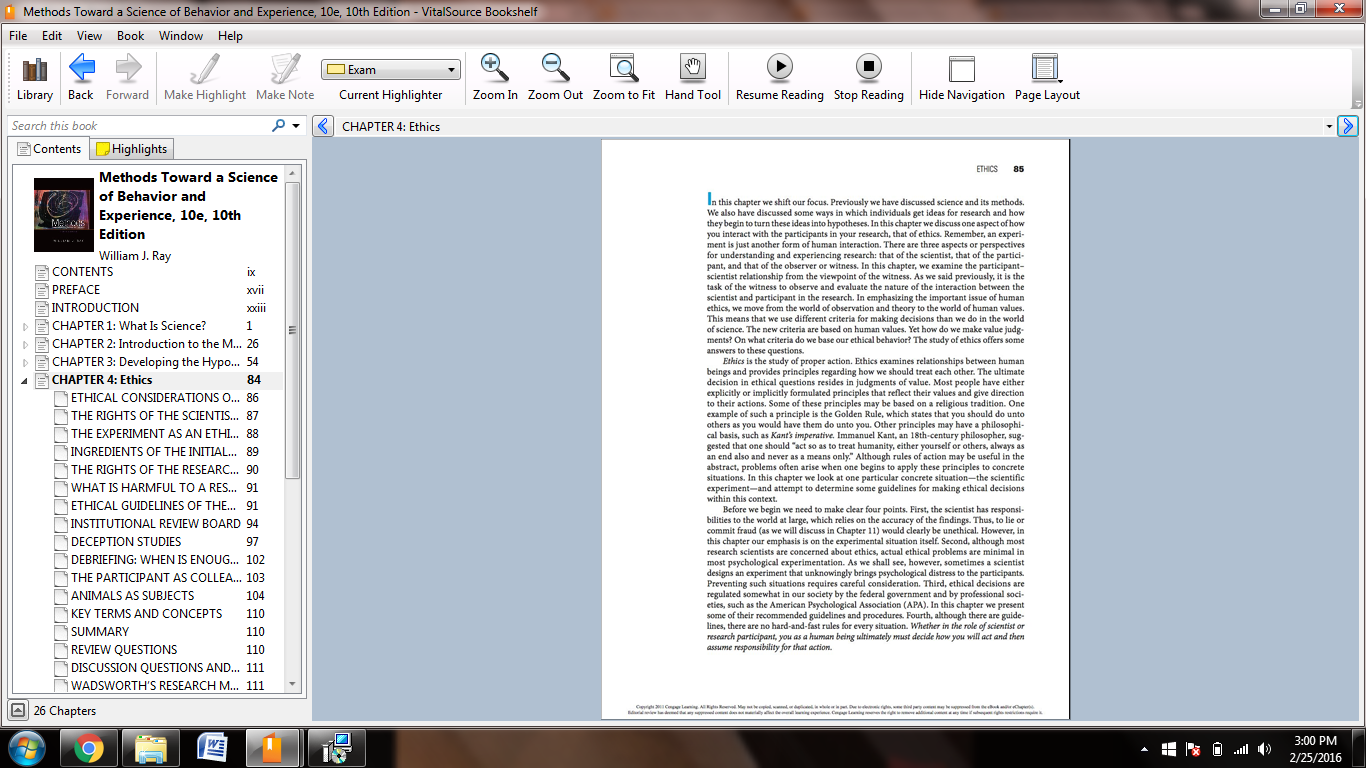
There are plenty of downsides to VitalSource books, though.
- Words are not highlighted while being read aloud. This makes it tougher for the reader to follow along.
- Text-to-speech is not available in the web app.
- There is no text-to-speech function in the iOS app and, as seen below, Speak Selected Text does not work either.
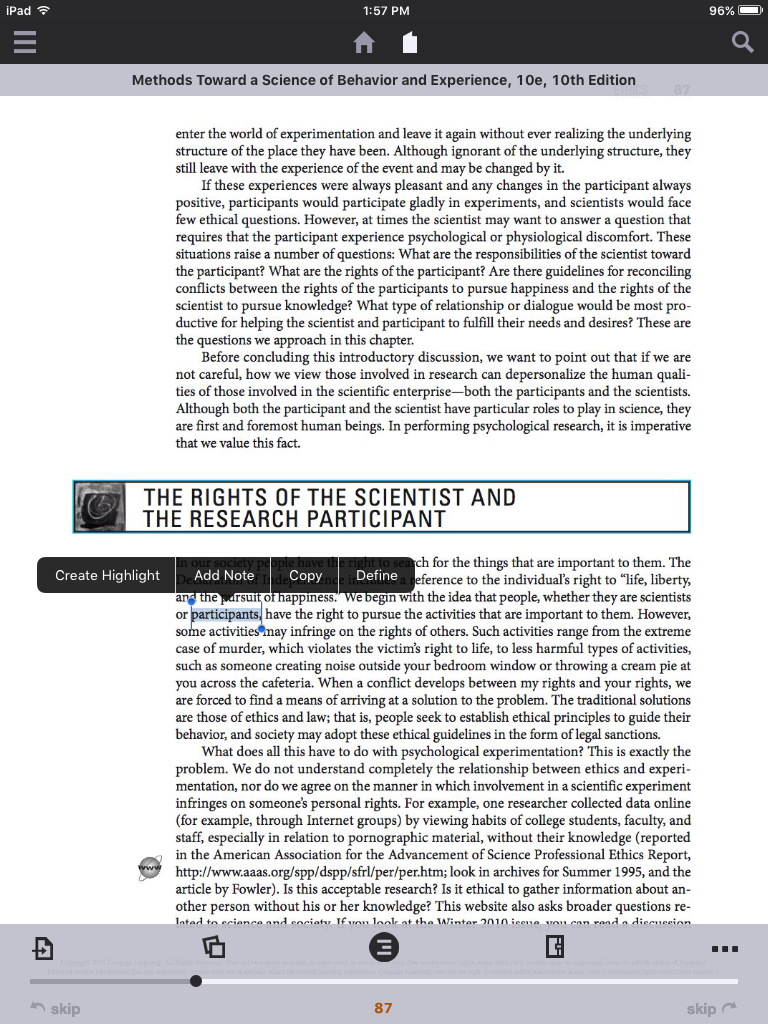 One day, students will be able to buy completely accessible ebooks. For now, the VitalSource desktop app may be acceptable to some users, but it, along with the rest of the ebook industry, falls short of offering equal access.
One day, students will be able to buy completely accessible ebooks. For now, the VitalSource desktop app may be acceptable to some users, but it, along with the rest of the ebook industry, falls short of offering equal access.