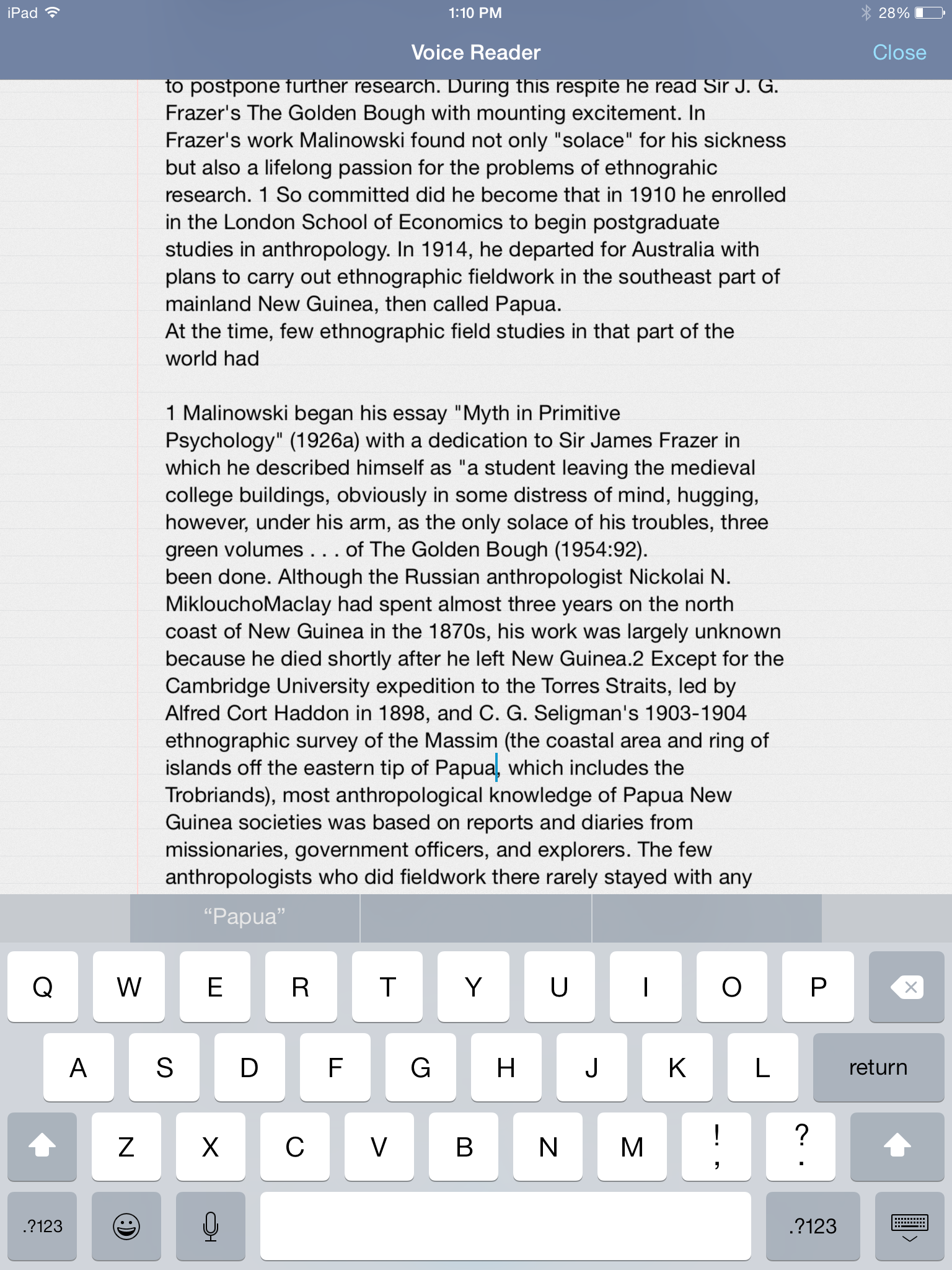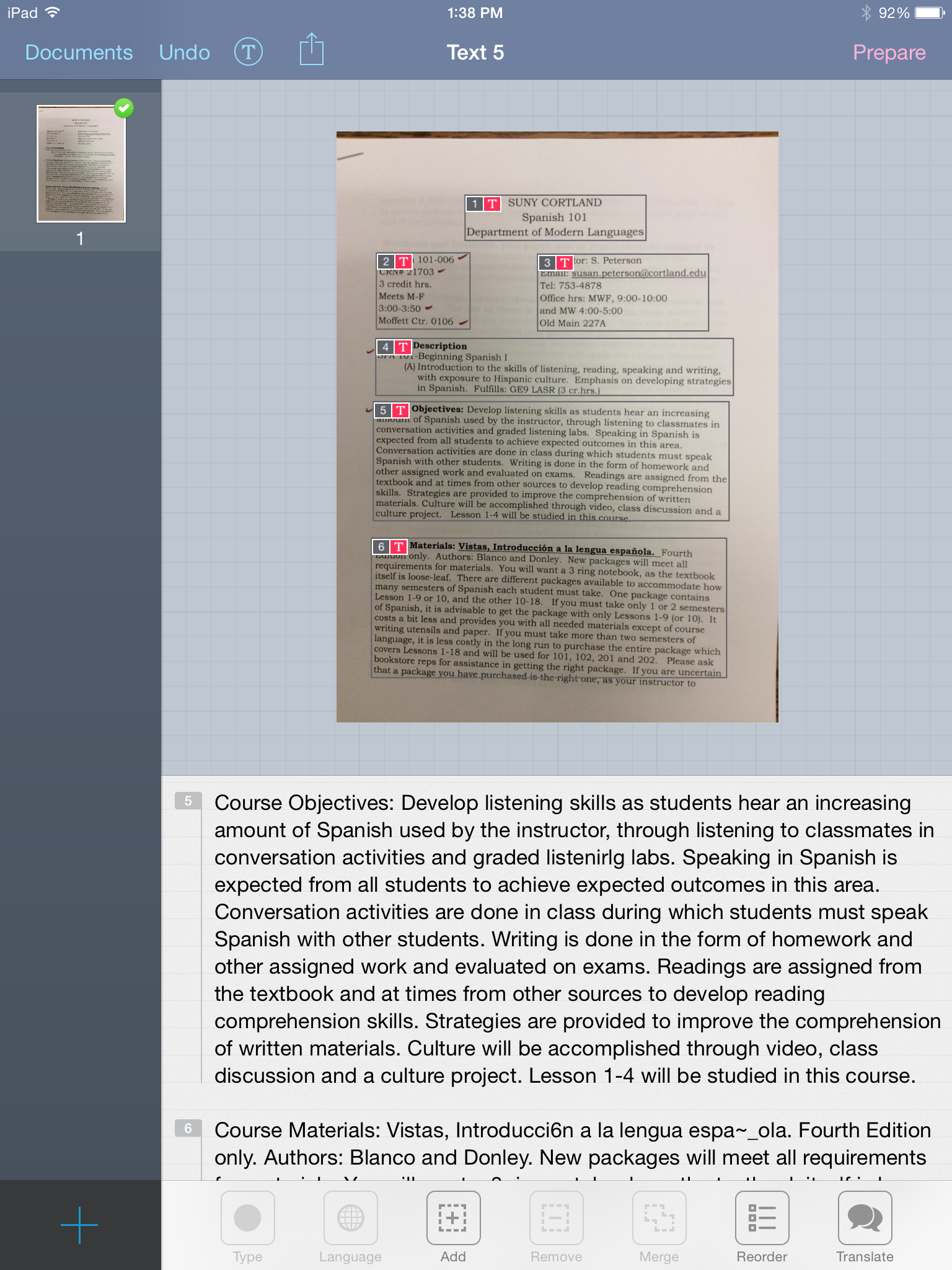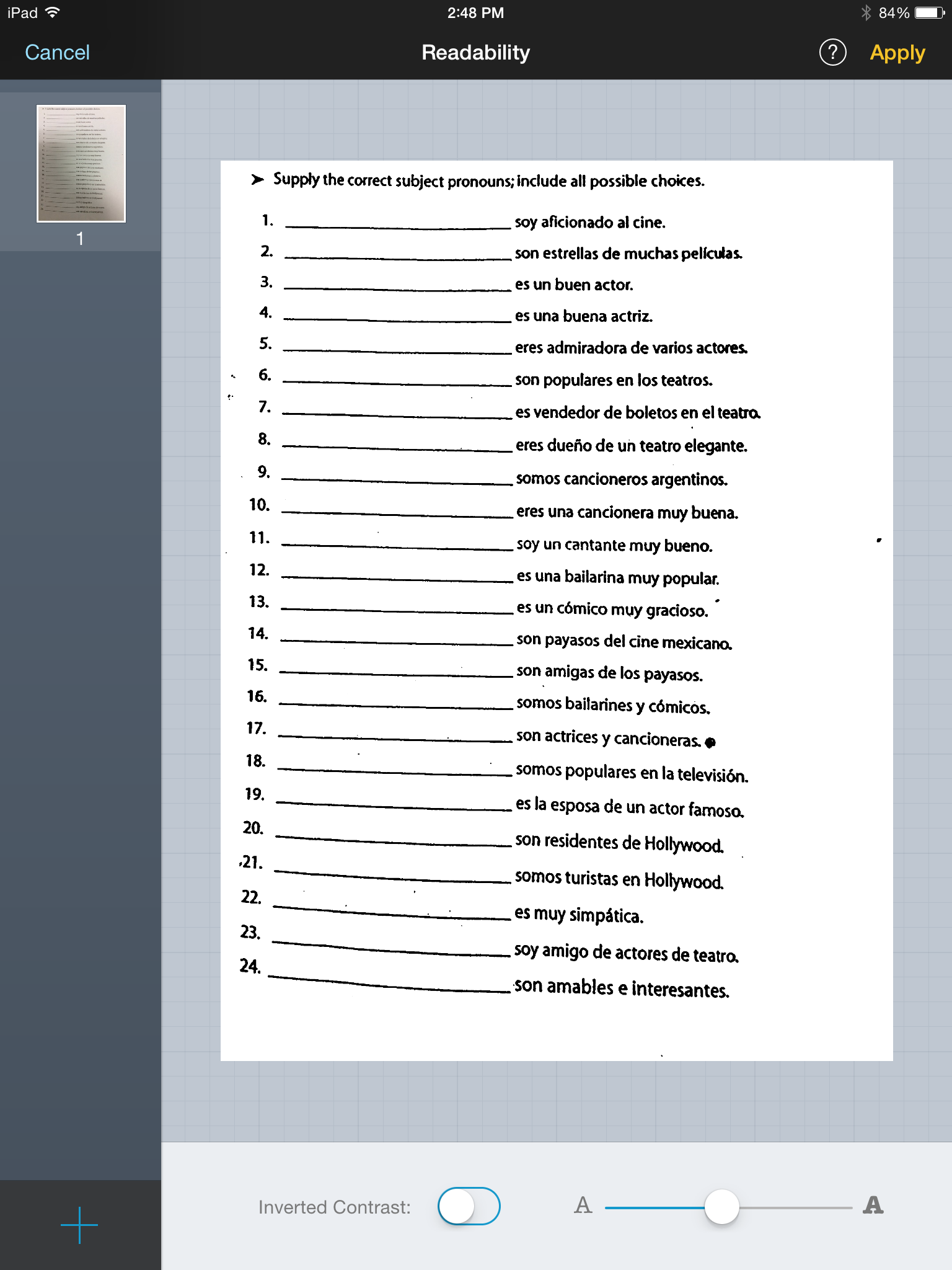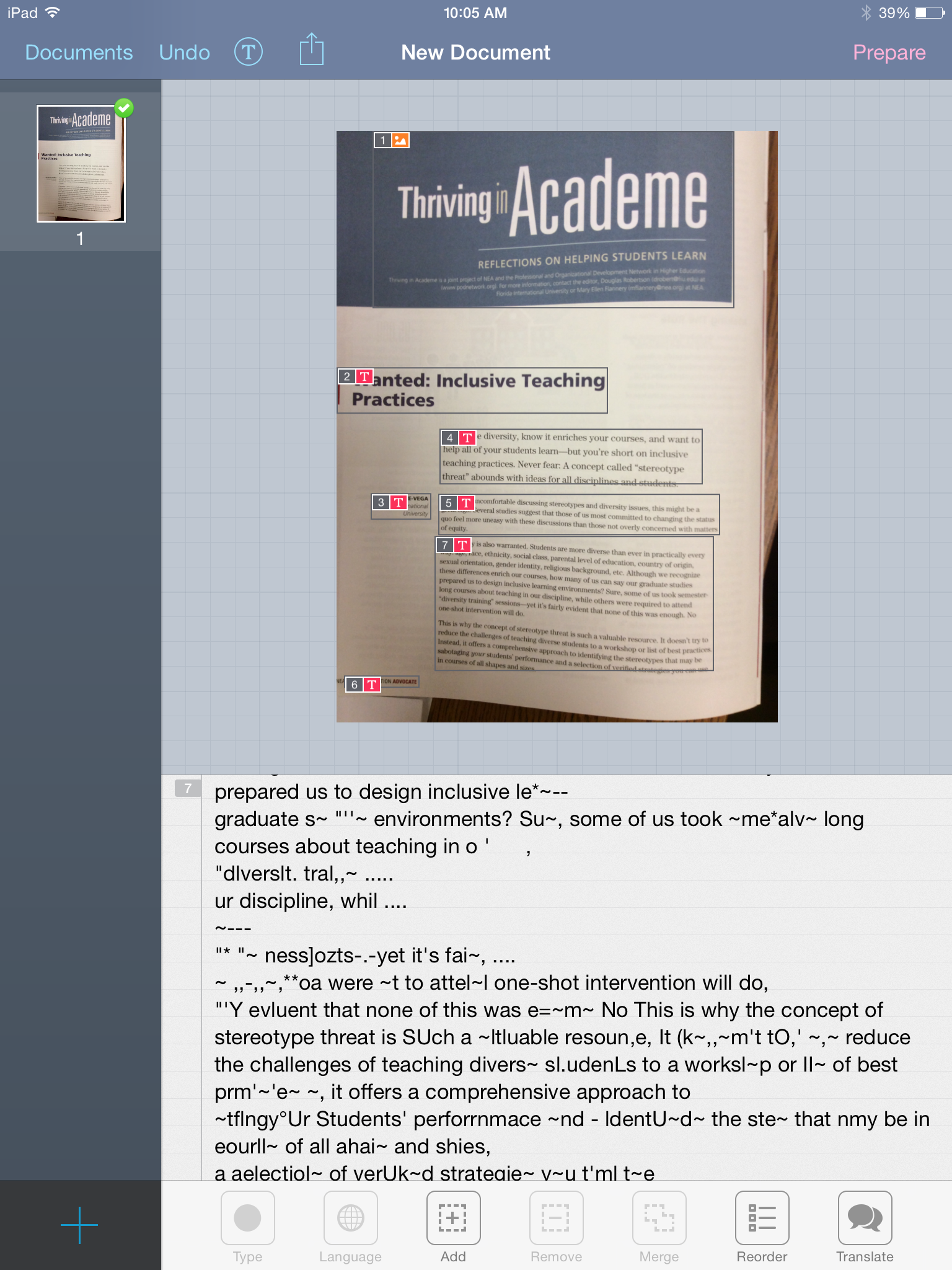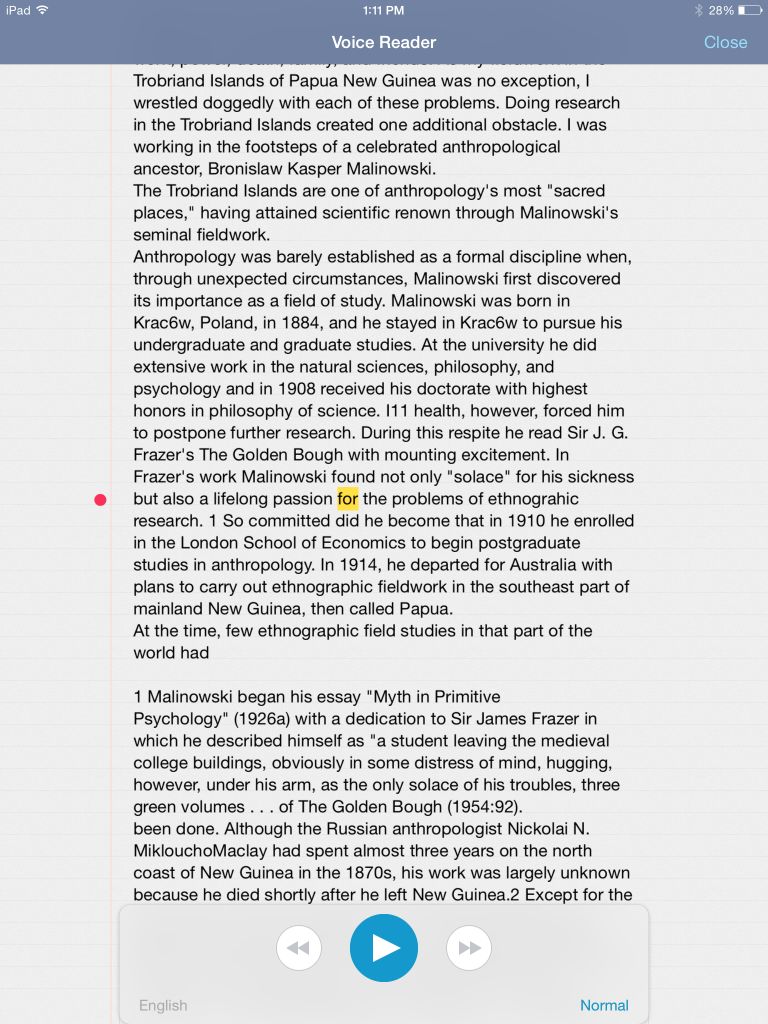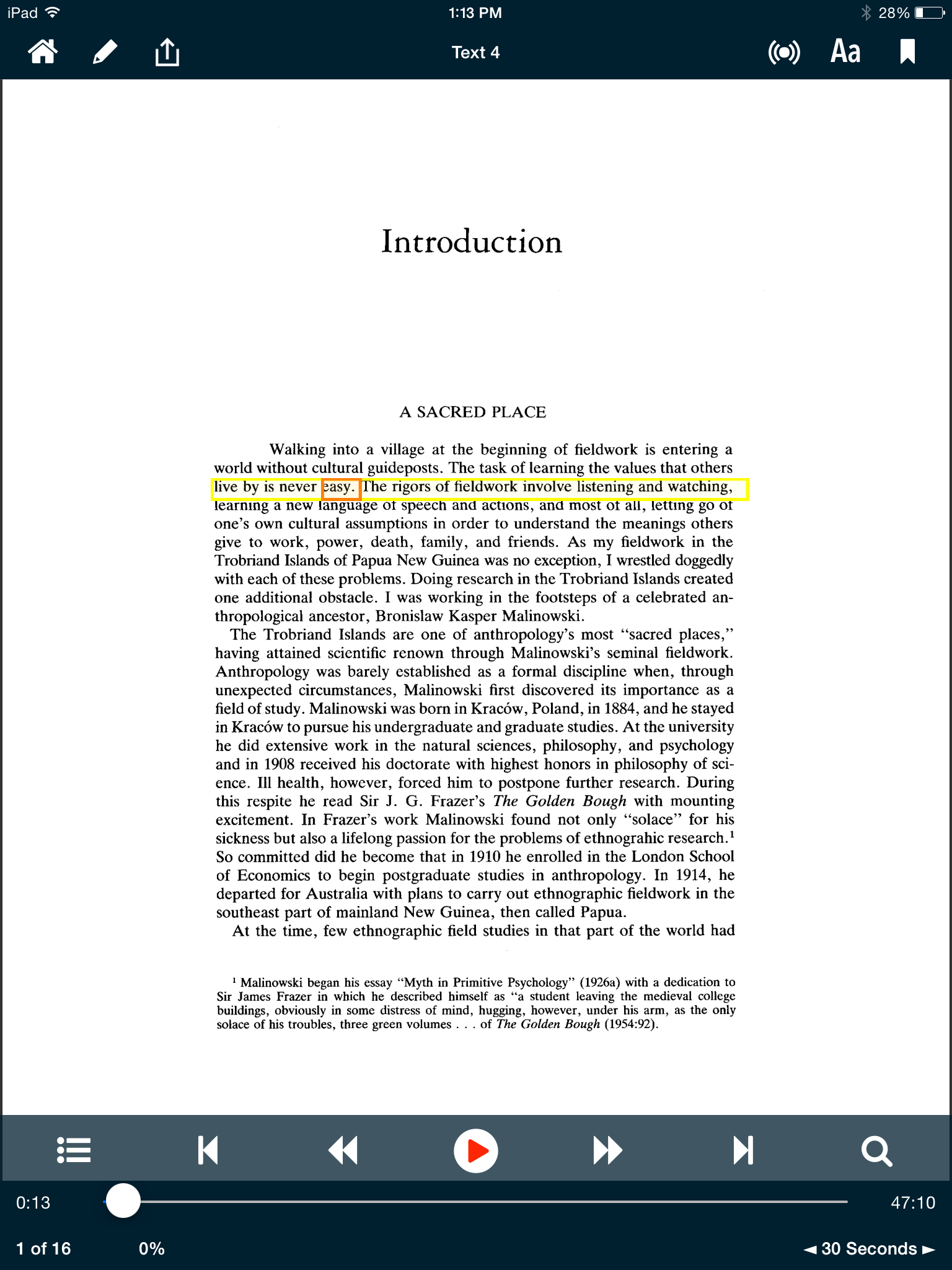Prizmo for iOS is a leading scan and read app that may be useful for those of us with dyslexia or visual impairments. The user takes a photo of a document, the app converts it into text, and then it allows one to hear it read aloud or save it as a searchable PDF.
An older version of Prizmo is reviewed with similar apps in this article from a couple years ago that focuses on blind users. Since I’m most familiar with our students with dyslexia, I’ll focus here on its applications for them.
One can easily think of the times this might be useful for a dyslexic student. A professor hands out an exercise or reading in class and you need to listen to it? Open up Prizmo, snap a photo, and plug in the headphones. Stuck with a reading on paper rather than listening to accessible e-text? Use Prizmo page by page. Maybe your instructor posted a reading as an image PDF rather than a searchable one? Open it in Prizmo and make it accessible. (Please note that our students should always be able to get accessible e-text. Just see Jeremy. But this could work in a pinch.)
So this app sounds great, but how well does it work? How good does the image quality need to be for the optical character recognition (OCR) engine to accurately translate the image into text? How well does it read? How easy is it to export the documents to other apps or cloud storage? I put Prizmo through its paces and here’s what I found.
Accuracy
Let’s start with a nicely scanned PDF that a professor may have put on Blackboard without running OCR herself. Will Prizmo be able to make it readable with few to no errors?
Pretty good, I’d say. You’ll see the cursor on the page and the keyboard along with it. That’s to allow one to fix any errors if need be. It was also quite easy to open that PDF up from Dropbox, so I would guess that one should be able to open PDFs or other image files from other sources as well.
Now we’ll move onto those documents you might receive on paper in class. Here’s how Prizmo converted the first page of a syllabus. The syllabus was flat on the desk and the light quality was decent and slightly shaded for my iPad Air’s camera.
Not perfect, but not bad, eh? And if the image quality doesn’t make for the greatest readability, one may adjust the contrast and brightness before running the OCR. Here’s another handout:
And yes, the OCR engine goes beyond English to recognize 10 common languages and allows one to purchase many others.
What about an article from a journal that is not laying completely flat on the desk?
Hmmm….some major problems here.
It looks like Prizmo is acceptable for use when one is starting with a high quality scan or photo. But it’s not a cure-all for documents that aren’t prepared well to begin with.
Reading
Prizmo includes built in voices and in-app purchases allows one to buy many others. Here’s what it looks like when Prizmo is reading a document. You’ll see the word highlighted as it reads, although it does not have all the features one finds in Voice Dream.
Export
So maybe you want to open that accessible PDF you made in Prizmo in Voice Dream or on another device. One can easily export your document to other apps or to cloud storage. Here’s the above PDF in the original layout view in Voice Dream after exporting.
Final Assessment
Prizmo could be well worth its $10 price to someone often wanting to be able to listen to paper documents and willing to put up with some imperfections. However, its limited accuracy when image quality is less-than-perfect means that we as a college need to continue to provide students with accessible readings that don’t require students to run their own OCR.
Have you used Prizmo? How have you liked it? Have you come across other affordable scan and read apps that have worked for you?