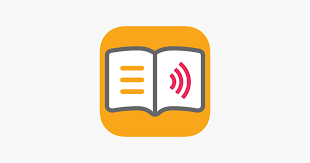Another great audiobook app for anyone who uses Android or iOS devices is the Dolphin EasyReader App.
Download the app and create an account, if you don’t already have one.
How do I find books? Once you log in to the app, click the ‘Navigator’ or ‘Library’ icon at the top left of the screen. In the Manage Libraries menu, click ‘Bookshare.’ From here, you will be asked to sign in to your Bookshare account. Now you can search for books in the ‘Manage Libraries’ search bar or you can search for books by category.
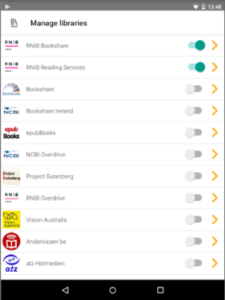
How do I download a book? Simply click the ‘Download’ button and wait. Once the download is complete, click ‘Open.’ It’s that simple!
How do I listen to a book? This app is compatible with iOS VoiceOver, iOS supported Braille displays, Android TalkBack, and Android BrailleBack. To access these, go to the Audio Settings in the app. Here, you can change the reader voice.
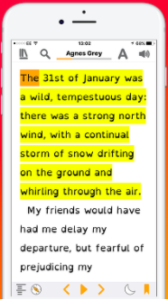
Can I read about a book before deciding to download it? Yes! Click on any book you might be interested in reading to see more information about it.