 Broadly speaking, there are two types of apps:
Broadly speaking, there are two types of apps:
(1) those that have lots of features to accomplish lots of different things and
(2) simple apps that do one or two things.
Claro ScanPen fits in the second category. Do you have dyslexia and occasionally end up with a piece of paper in front of you that you really wish could be read aloud? This may be the app for you.
Open Claro ScanPen and you’ll see what looks like the usual camera interface for your phone or tablet.
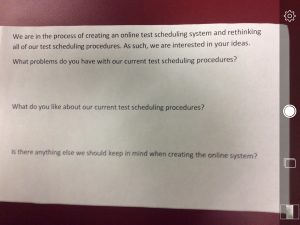
Take a photo of your document. Swipe the line you want read aloud to you and the app will read it out loud. The app draws on your system voices or allows you to purchase additional voices for a small fee.
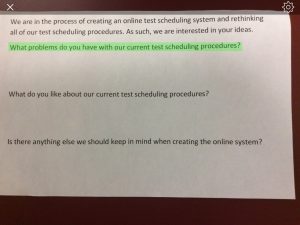
That’s it! It’s easy to use from the first time you open the app.
Now, let’s say you want to get fancy. You can change the settings to have the entire page or just a word read out loud. Also, from the system settings, you can set the app to allow cropping or to allow multiple images to be saved and swapped between.
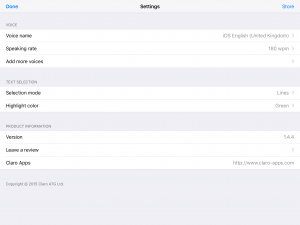
One caveat is that, as expected, poor image quality and/or small print will adversely affect the optical character recognition and result in gobbledygook speech output. As such, this app is best used with high quality documents, decent-sized print, and a steady hand.
For example, below is a photo of an article in the process of being cropped. Claro ScanPen nicely recognized that the “Take Action” column on the left was separate and it didn’t try to read it at the same time as the rest of the article. However, it did fumble many of the words while reading aloud, likely because of the fairly small print.

Claro ScanPen is free for Android and $6.99 for iOS. If you use Android and ever need a document read to you, I recommend you check it out. If you use iPhone or iPad, you’ll have to decide if it’s worth the money for this quick and simple app or if you’d rather stick with a free, but clunkier, option – OfficeLens in combination with a full-feature app like Voice Dream or the built-in iOS text-to-speech.