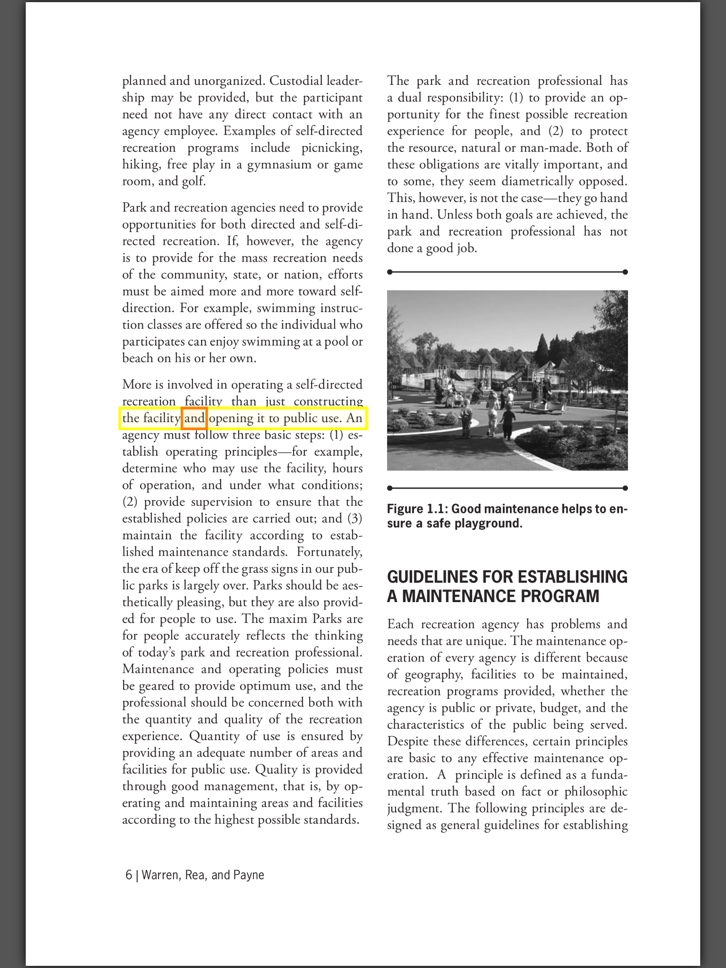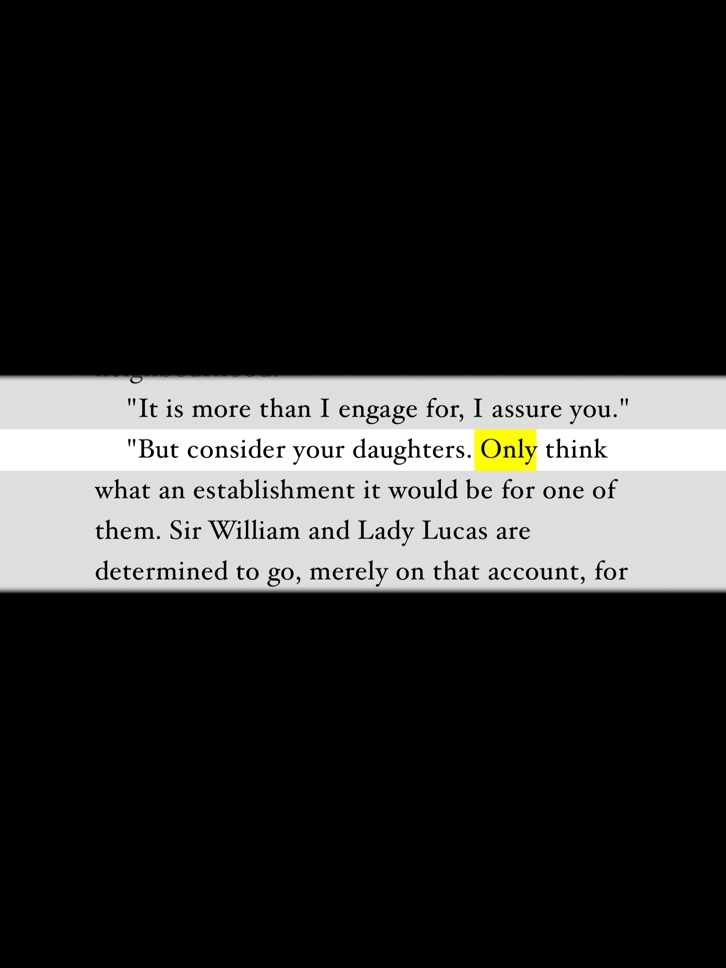Let’s start this blog off with the app that I’ve heard students praise the most: Voice Dream for iOS. This is a high-quality and low-cost text-to-speech app that allows the user to listen to text files quite easily. Students with dyslexia have found it especially useful, but anyone who wants to listen to a PDF, ePub, DAISY, Word, or Text file on their iPhone or iPad will appreciate its ease of use.
Let’s start this blog off with the app that I’ve heard students praise the most: Voice Dream for iOS. This is a high-quality and low-cost text-to-speech app that allows the user to listen to text files quite easily. Students with dyslexia have found it especially useful, but anyone who wants to listen to a PDF, ePub, DAISY, Word, or Text file on their iPhone or iPad will appreciate its ease of use.
A full review, including an interesting interview with the developer, can be found at LibraryCity, but here are a few of the things that make this a popular text-to-speech app.
- It’s easy to open files in Voice Dream. Sync your Dropbox, Google Drive, or Bookshare accounts to easily import the files you want to read. Or add whatever is on your clipboard or whatever you type into a text editor.
- Includes its own web browser so you can listen to web pages.
- Voices – Comes with Heather, a high quality English voice from Acapela, and allows access to any of the dozens of built-in iOS voices. If that’s not enough, dozens of additional voices in 20 languages are available as in-app purchases for a few dollars each.
- You may choose to view the original image layout of the PDF while reading or text only. This is helpful when reading a textbook that is filled with photos, charts, and the like that you might want to have an eye on while listening. The below screenshot gives you an idea of what this page view looks like in Voice Dream.
- If viewing just the text on the page, Voice Dream allows you to make only 1, 3, or 5 lines of text visible. Some readers who often find themselves losing their spot on the page have found this especially useful.
- Voice Dream highlights the words as they are being read aloud to keep the reader focused. If that bugs you, it’s easily turned off. See that feature in the above screenshot and the below text view that also demonstrates only 5 lines visible.
Voice Dream is currently priced at $9.99 at the iOS app store, but I’ve seen it on sale at 50% off or more in the first week of semesters.
I recommend trying out Voice Dream Lite first. Download it for free and listen to 300 characters at a time before having to press play again. Also, you can download any of the extra voices for free to try them out.Update 2/12/15: Voice Dream Lite is no longer available.
If you have used Voice Dream, how does it work for you? Do you recommend any other good text-to-speech apps? What other types of academic apps would you like to see us review? Please let us know in the comments.