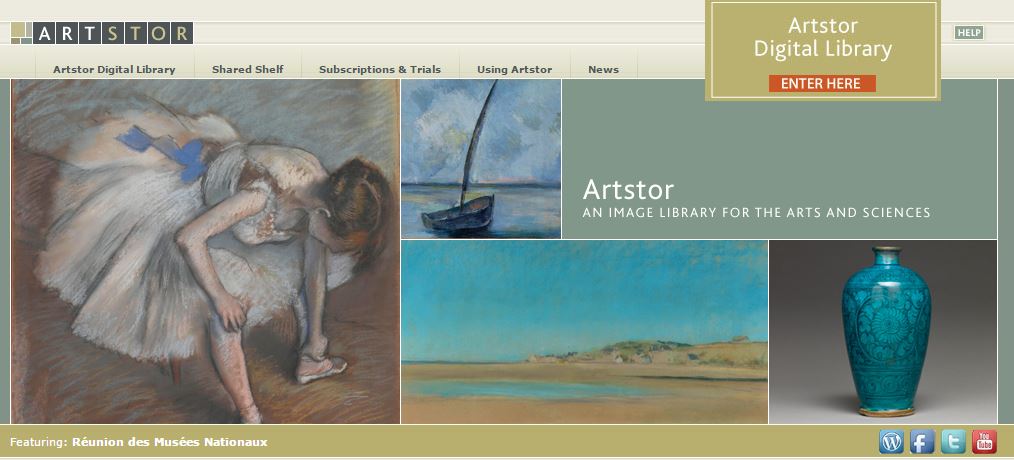 Artstor announced the release of the Offline Image Viewer 4.0. This new release includes the following new features and a bug fix:
Artstor announced the release of the Offline Image Viewer 4.0. This new release includes the following new features and a bug fix:
New Features:
- Compatible with Mac OS X 10.9 and Windows 8.
- Link to image viewer – clicking the link to image viewer icon on an image will open that image in the image viewer within the Digital Library.
- Embedded hyperlinks – you can now embed hyperlinks in your OIV slides.
- Saving to legacy format – this version of OIV allows presentations to be saved in OIV 2.6 format so that they can be opened by OIV version 2.6 and above (without image viewer linking functionality). This version can also open OIV 2.6 and 3.X files.
Bug Fix:
- Dual-screen presentations – when using two screens in presentation mode, images will advance in pairs, e.g. screen 1 will show odd-numbered images, screen 2 will show even-numbered images.
To access this new version, uninstall any previous versions of OIV, log into your account, and install OIV 4.0 by following these directions: http://help.artstor.org/wiki/index.php/OIV_Installing
Please contact Artstor User Services if you have any questions or comments.
The Artstor image database is located in the list of databases alphabetical by title on the librarytab in myRedDragon.
